Login to http://aux.txda.net/user/gbis with
your username and password. Note that you can only do this from within the GBIS
system Ė so not while you are away on vacation.

Below is what you will see. The summary tab gives the usage for the current month
You only need to access the Summary and Sessions
tabs. Donít attempt to change any settings.
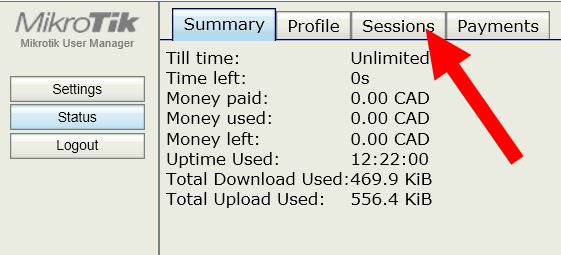
Click the Sessions tab to see the sessions list as
seen below.
The first list to appear is page 1; these are the
oldest sessions.
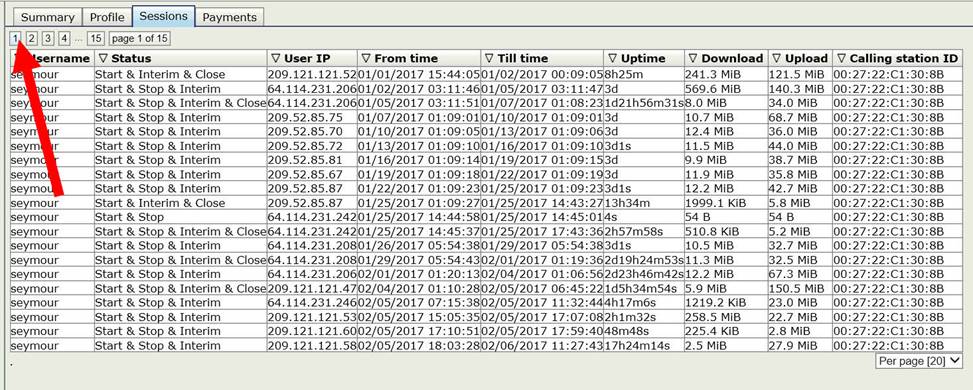
To view the most
recent sessions, click on the last tab on the right.
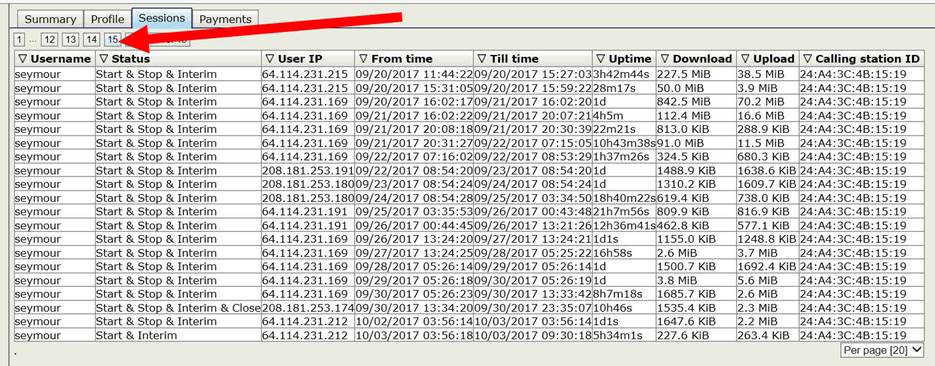
To increase the
number of sessions listed on one page, click the tab at the bottom right.
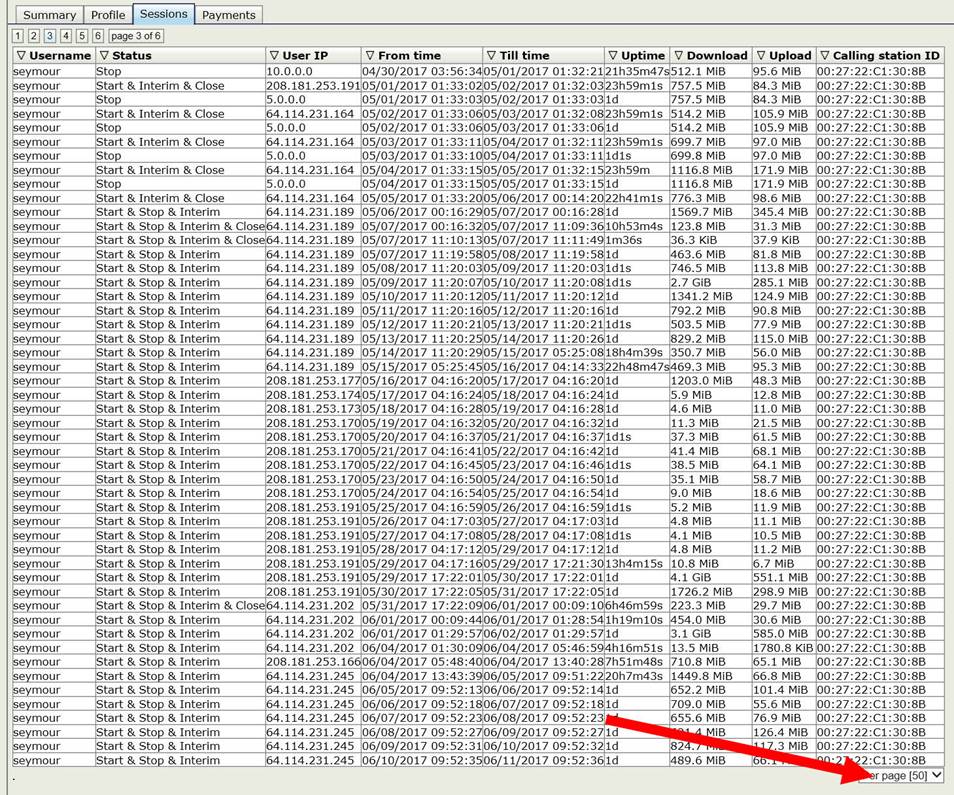
Below are the
important columns.
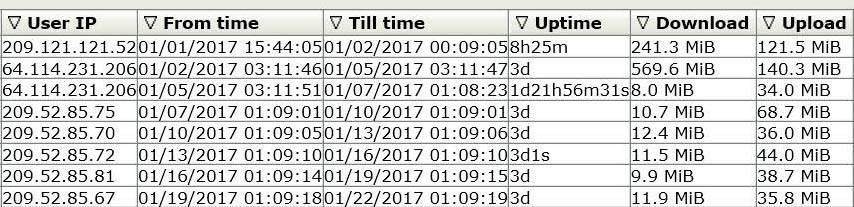
Your
radio has a dynamic IP address, so the User
IP can change with different sessions.
The
Sessions are set to renew automatically periodically. However, if for some
reason equipment affecting the client connection is restarted, the existing
session will be terminated and a new one begun. The Uptime column indicates the length of the session.
Note
that clients with poor connections show innumerable short sessions as their
radio temporarily loses contact with the network. The example below has
sessions as short as 21 seconds. This typically indicates a problem with
line-of-sight, maybe trees blocking the signal. This slows down the system for
everyone as the radio continually tries to make the connection.
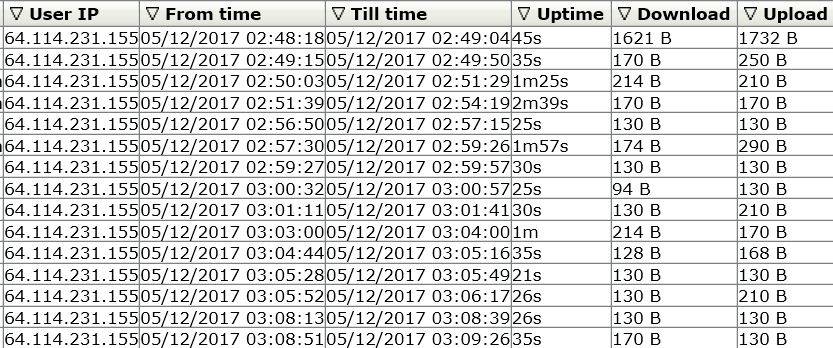
The data usage for each session is shown in the Download and Upload columns.
Note that 1000B equals 1KiB, 1000KiB equals 1MiB and
1000MiB equals 1GiB.
On the Standard
Plan you can use about 1.3GiB, that is 1300MiB on average every day.
Note that a Netflix movie on low resolution uses 0.3GiB/hour, on medium
resolution uses 0.7GiB/hour and
on high resolution uses 3GiB/hour